Are you new to Statistics? Orange is an open source machine learning and data visualization product. In this article, we will take a quick look into how to perform descriptive statistics very easily.
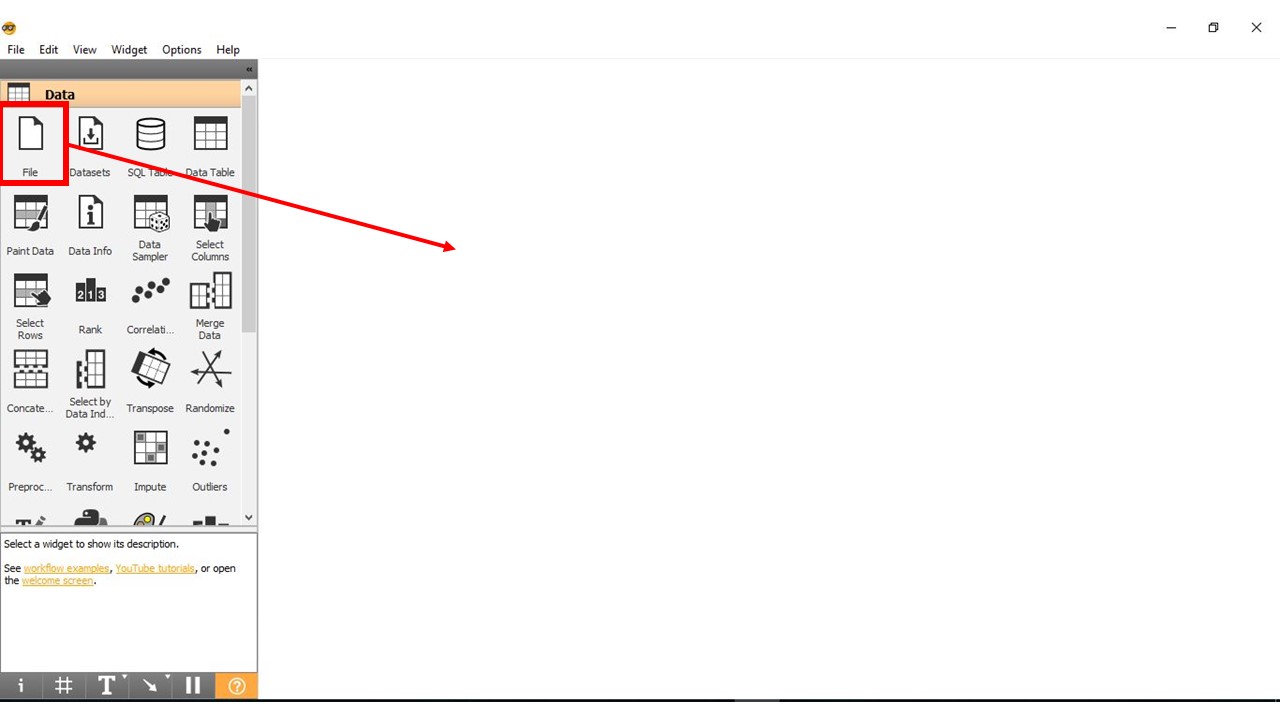
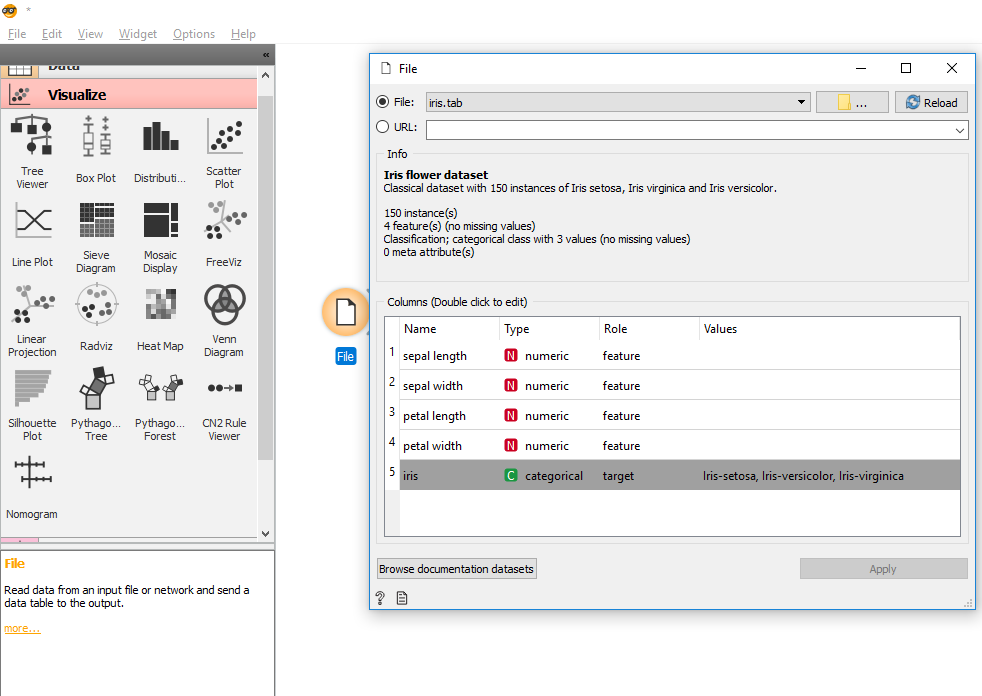
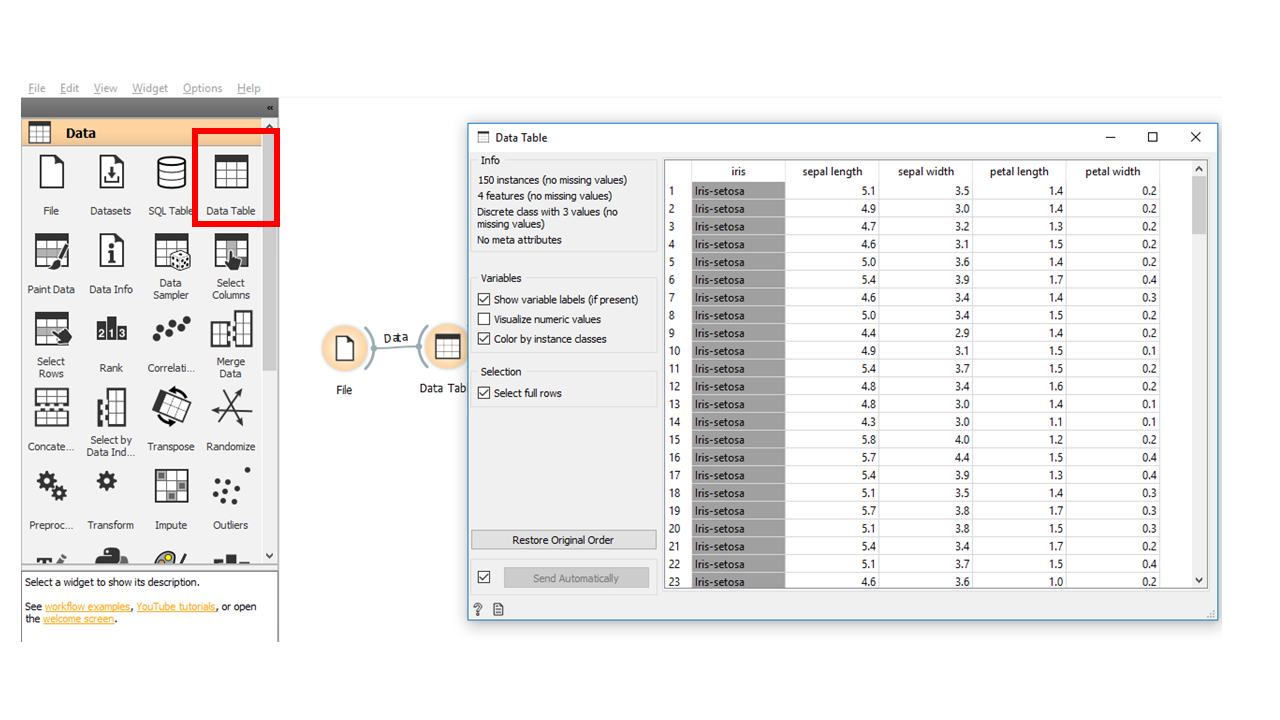
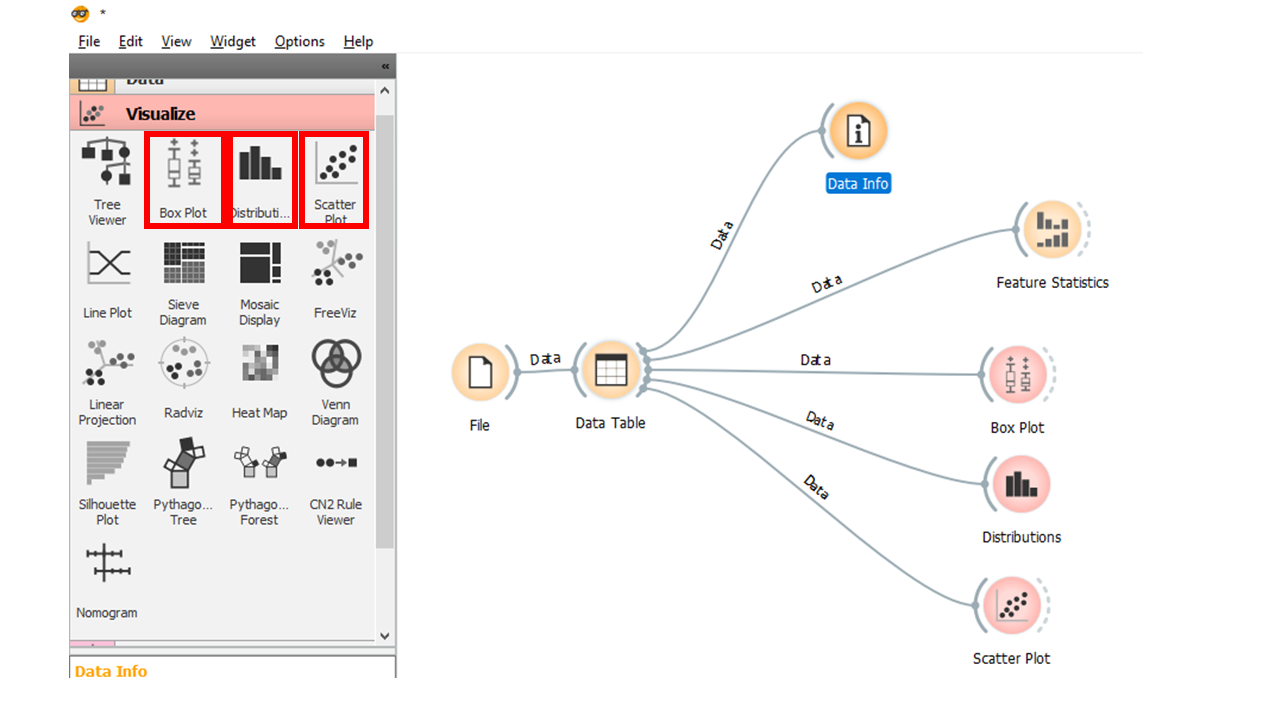
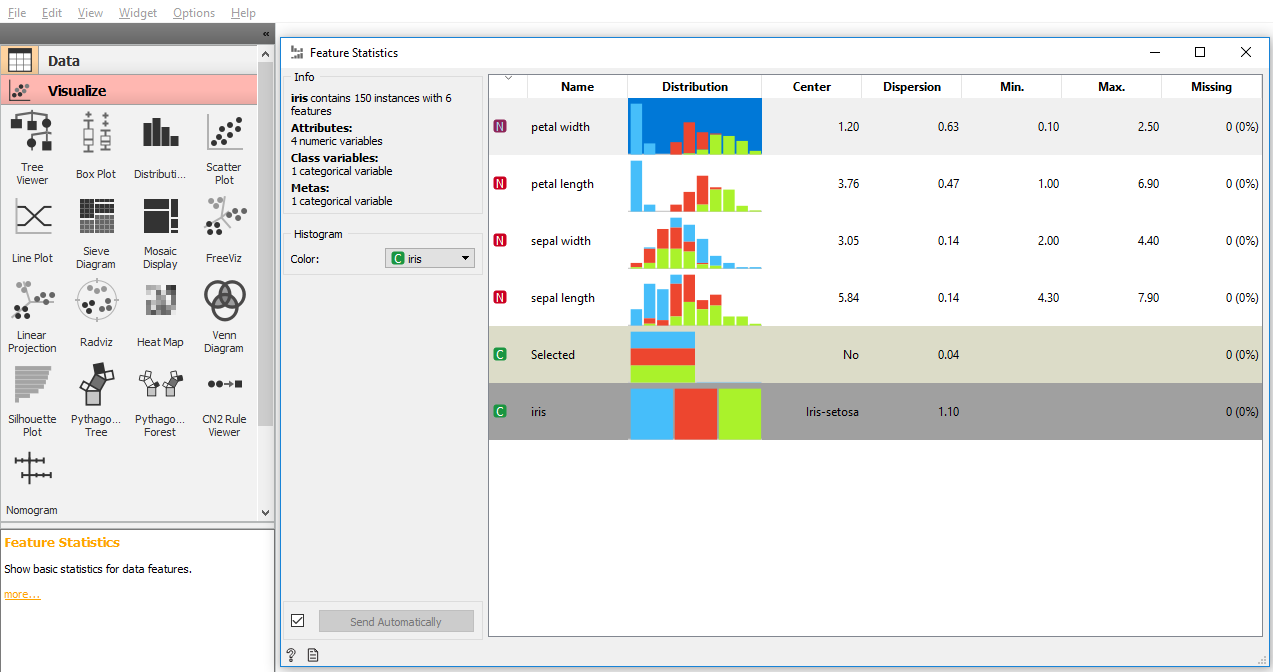
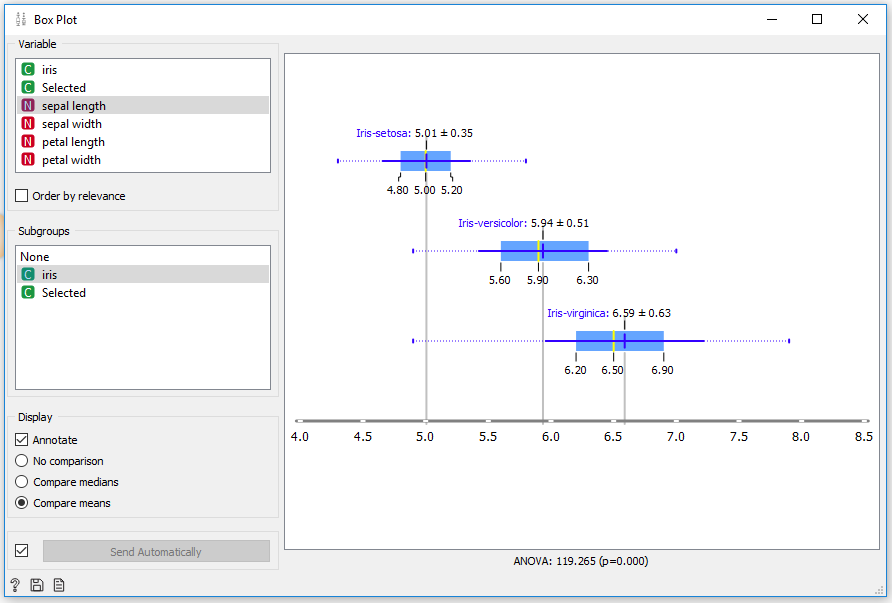
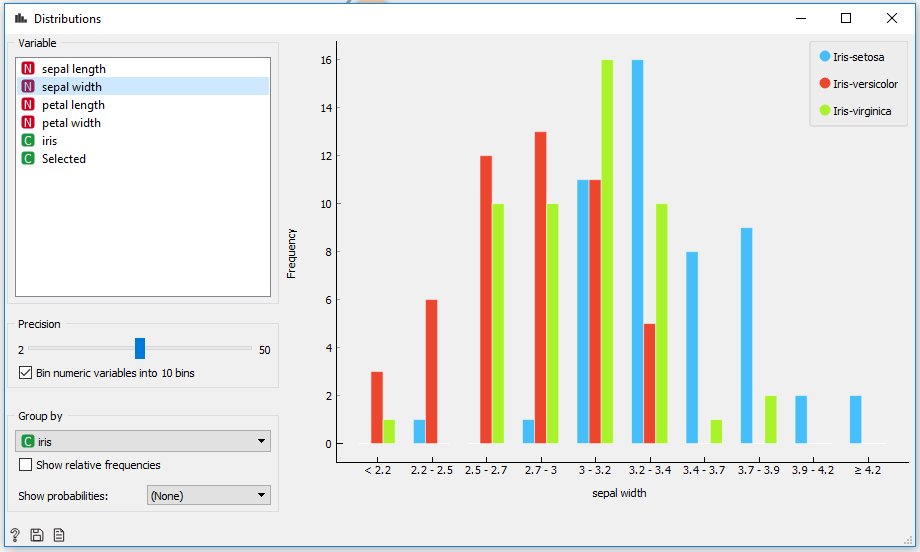
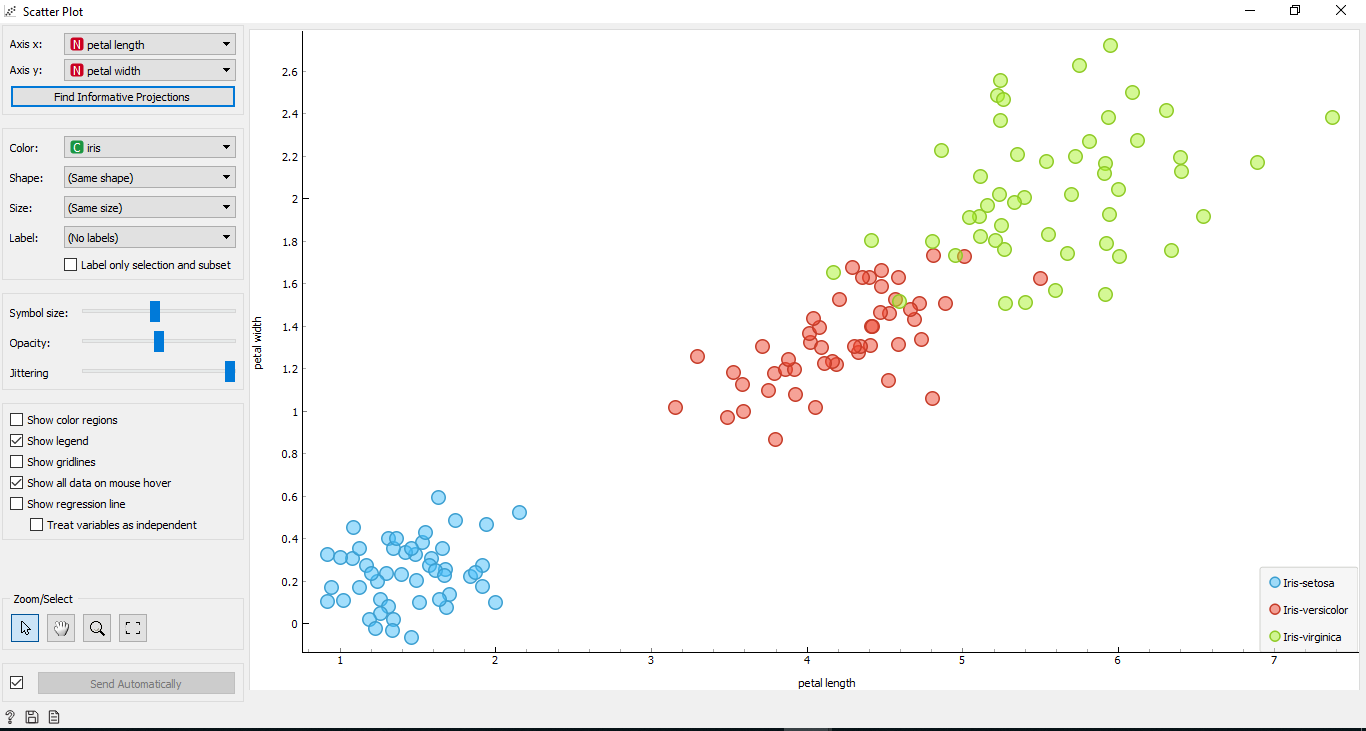
One of the most valuable things about Orange is its speed to perform quick statistical analysis. However, the data is not presented as a file, nor as a table in order to export. As a consequence, values such as Standard Deviation or Variance have to be calculated from the results given in Box Plots, Distributions, etc.