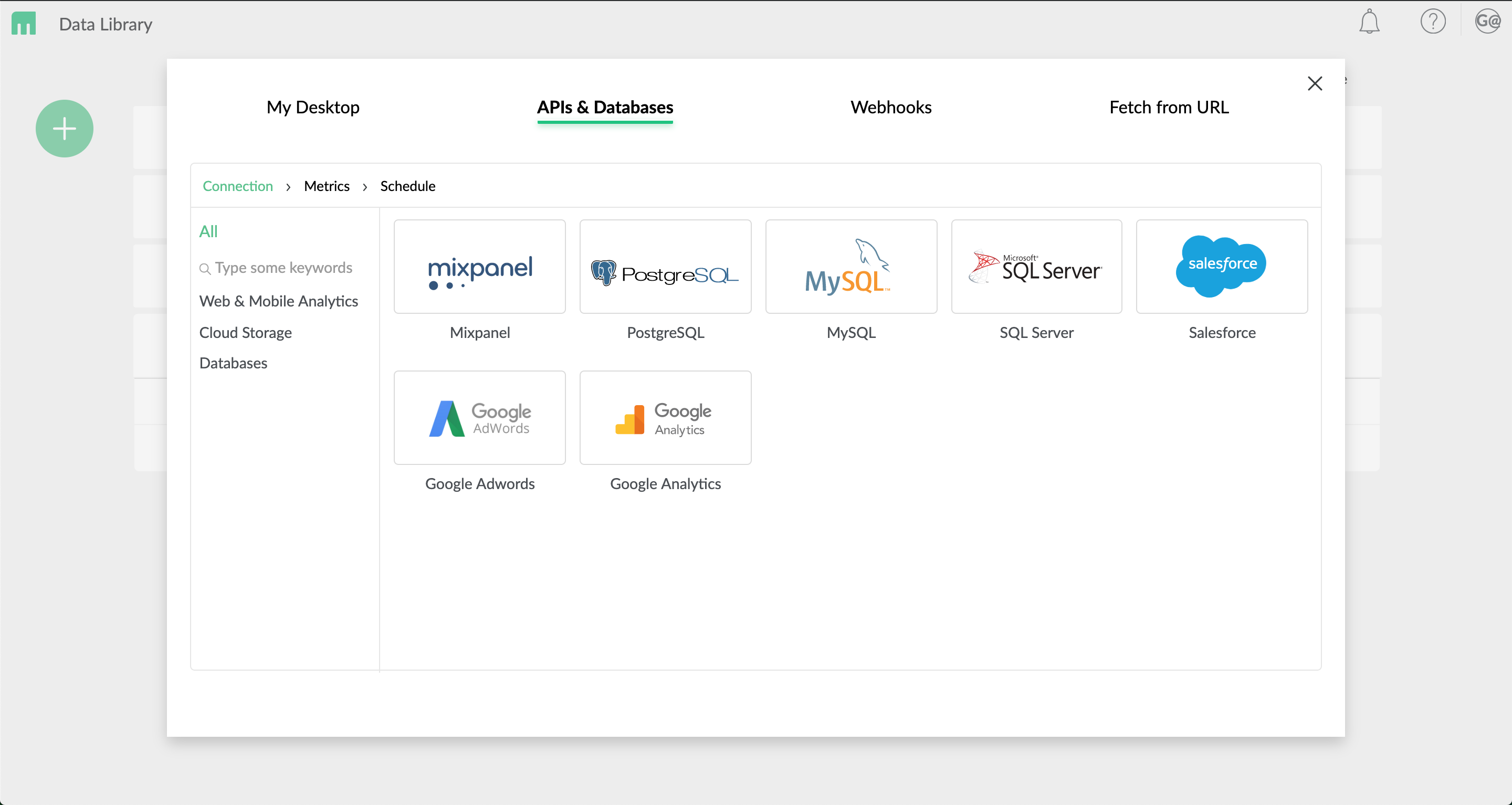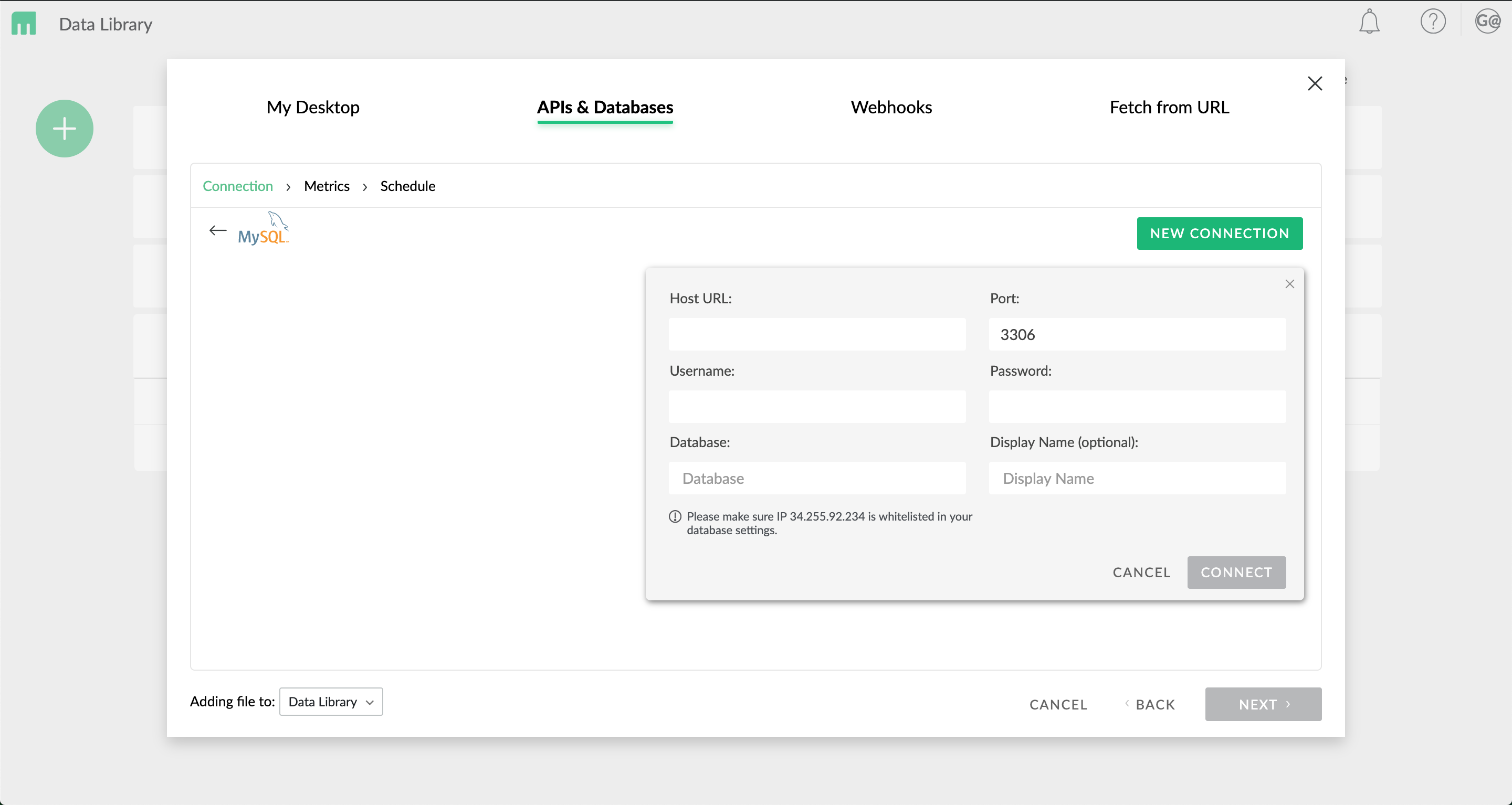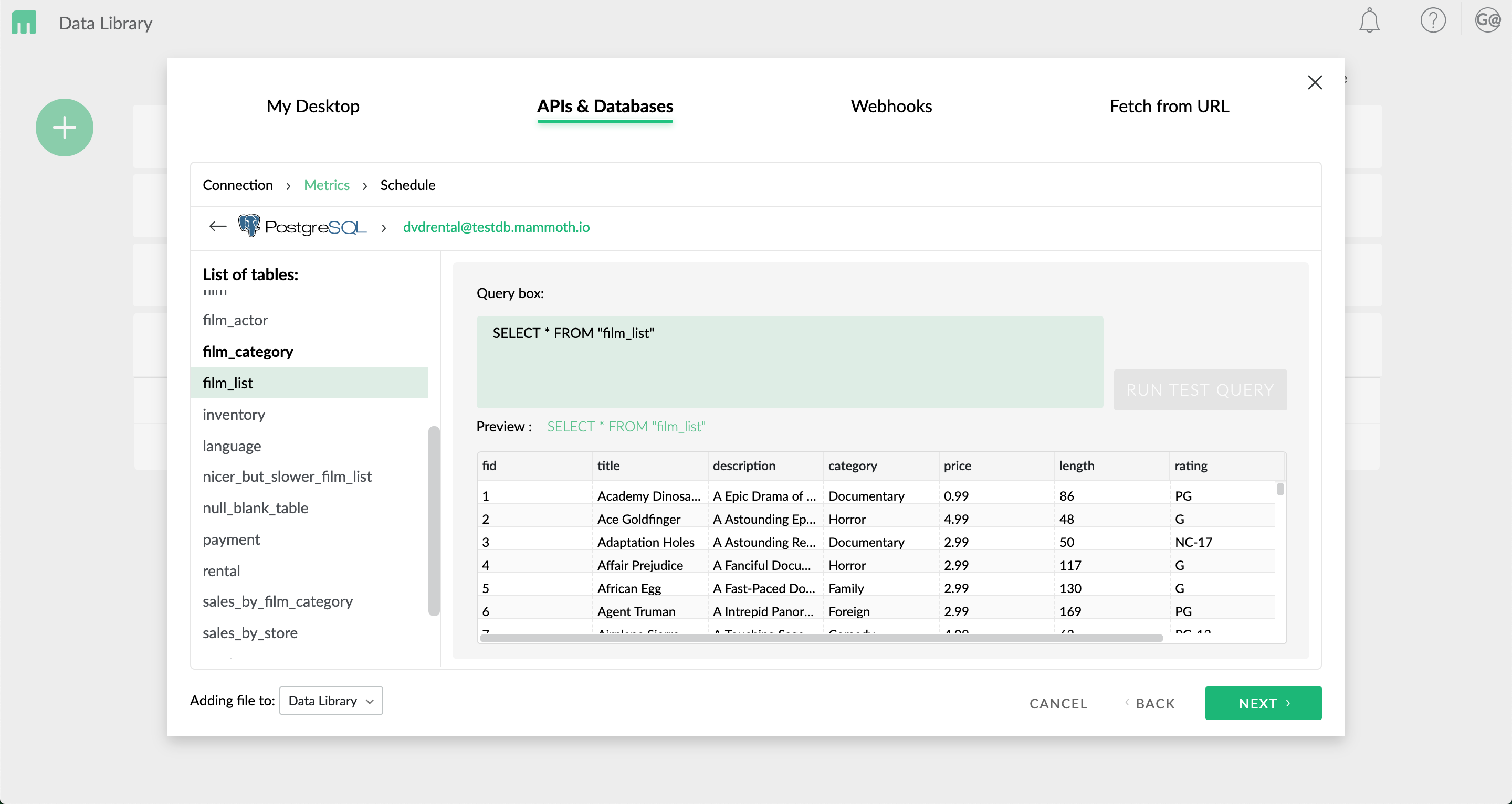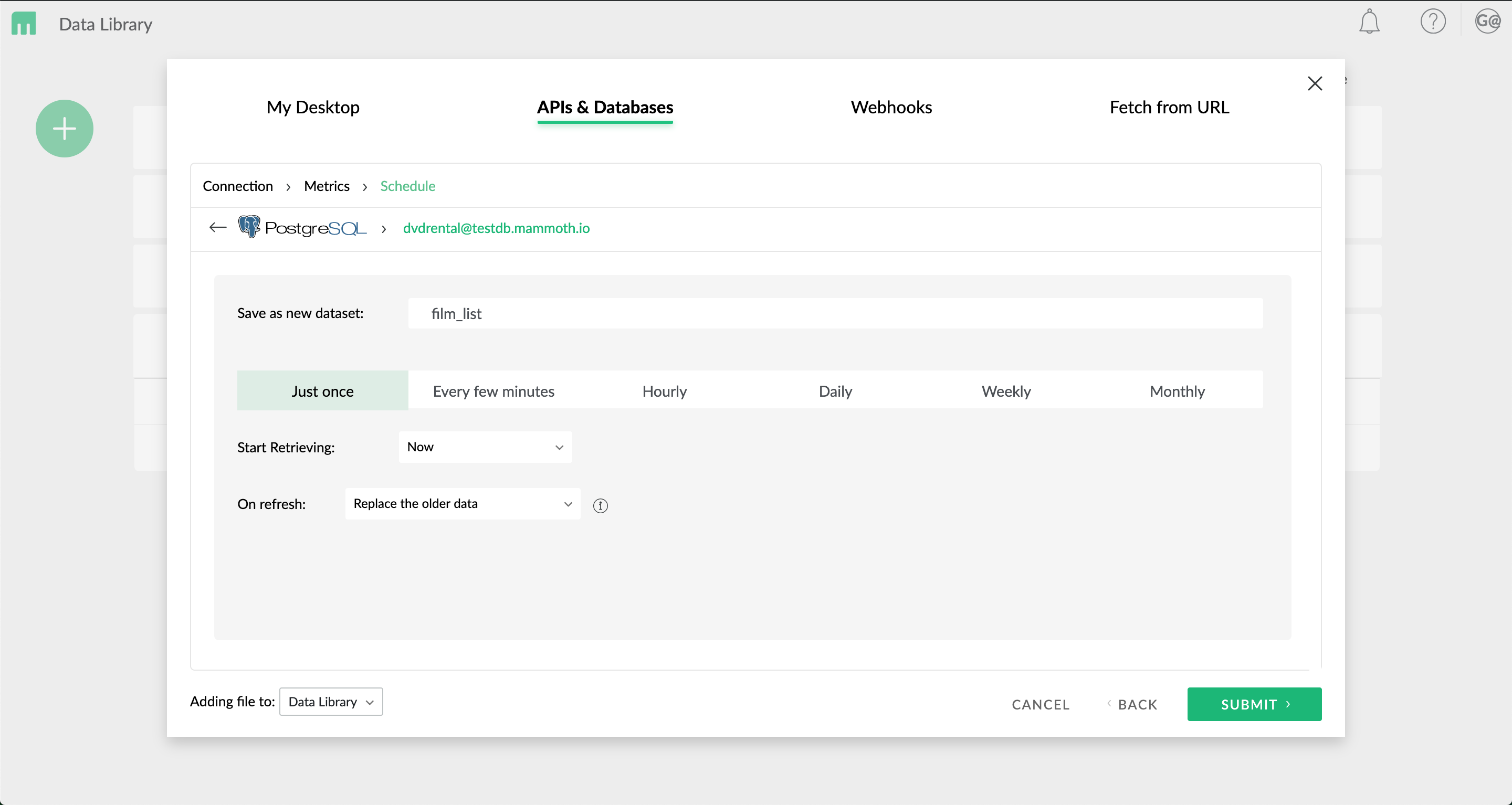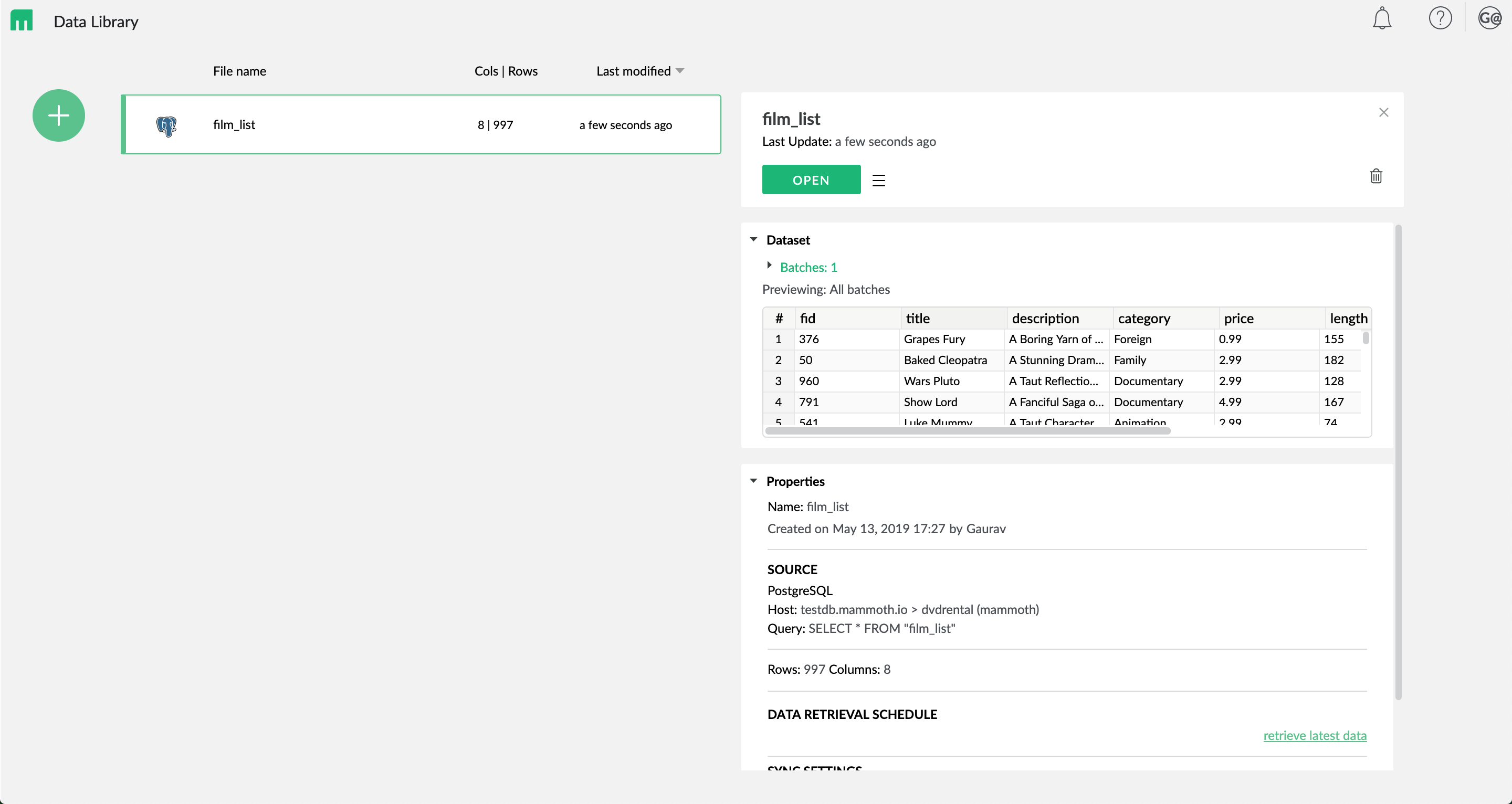If you have data sitting around in a Postgres or MySQL database and you don’t have the tools or know-how to access them, this article is for you. We are going to use Mammoth Analytics, one of favorite data management platforms, for this exercise.
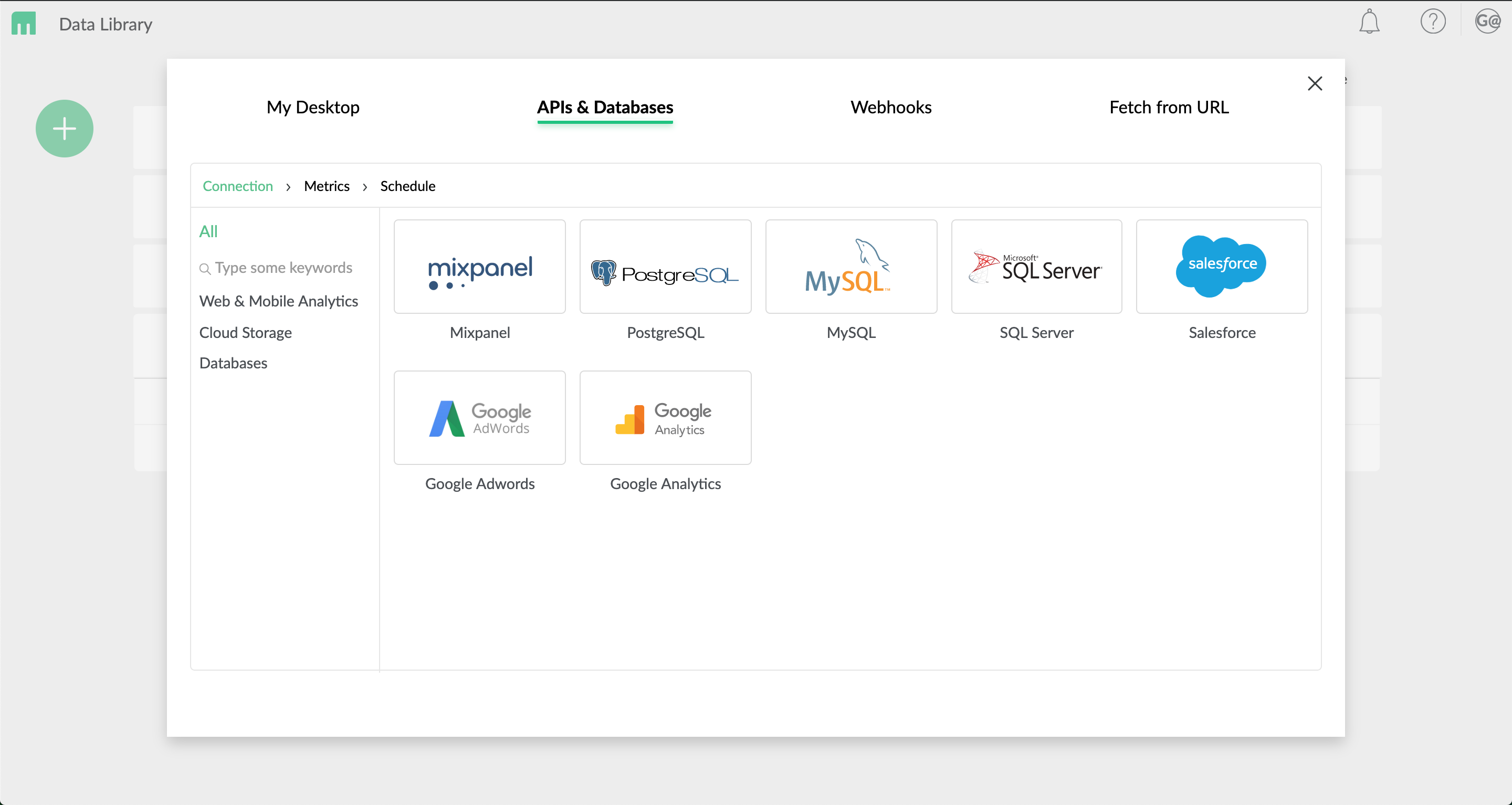
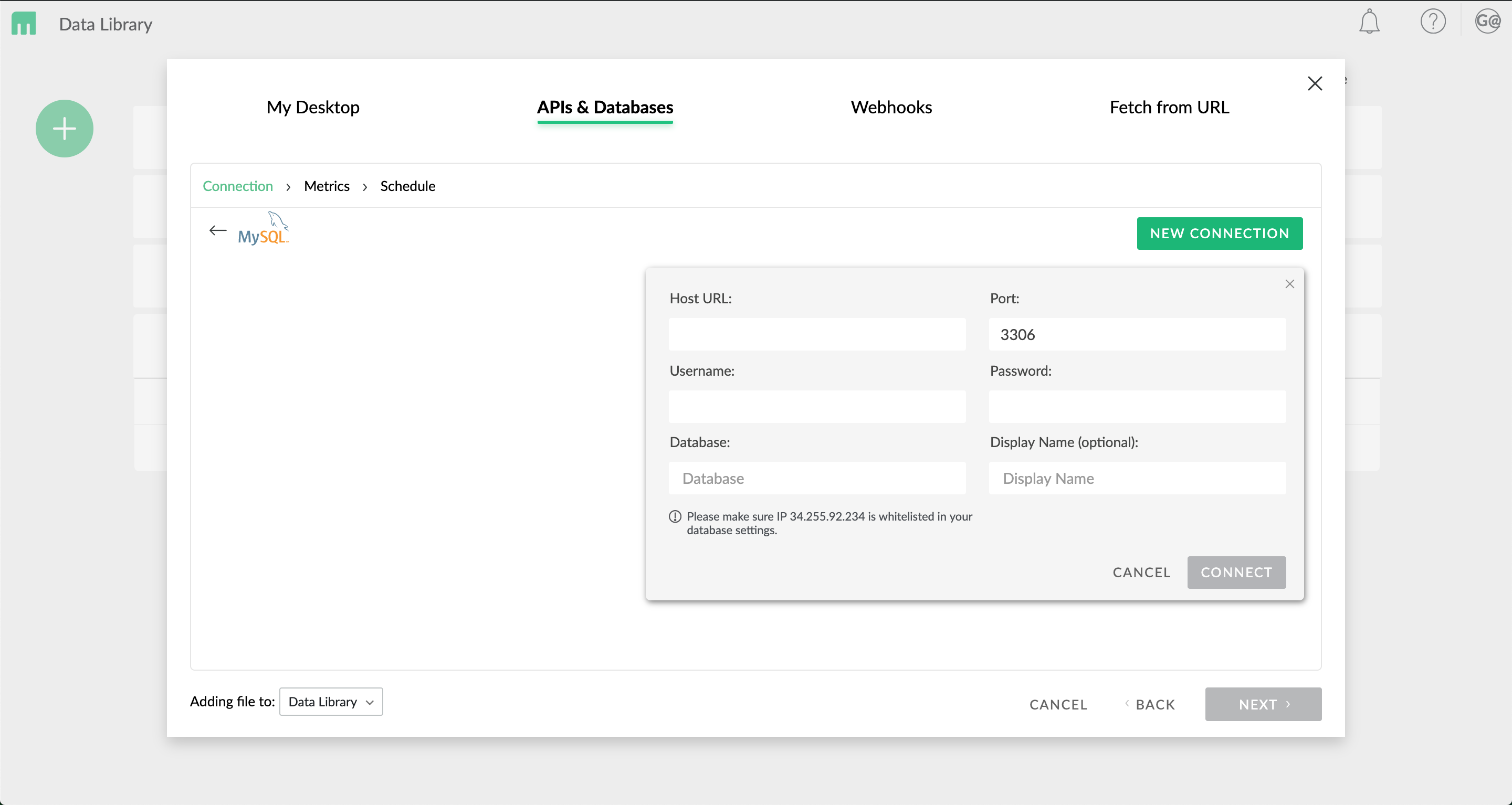
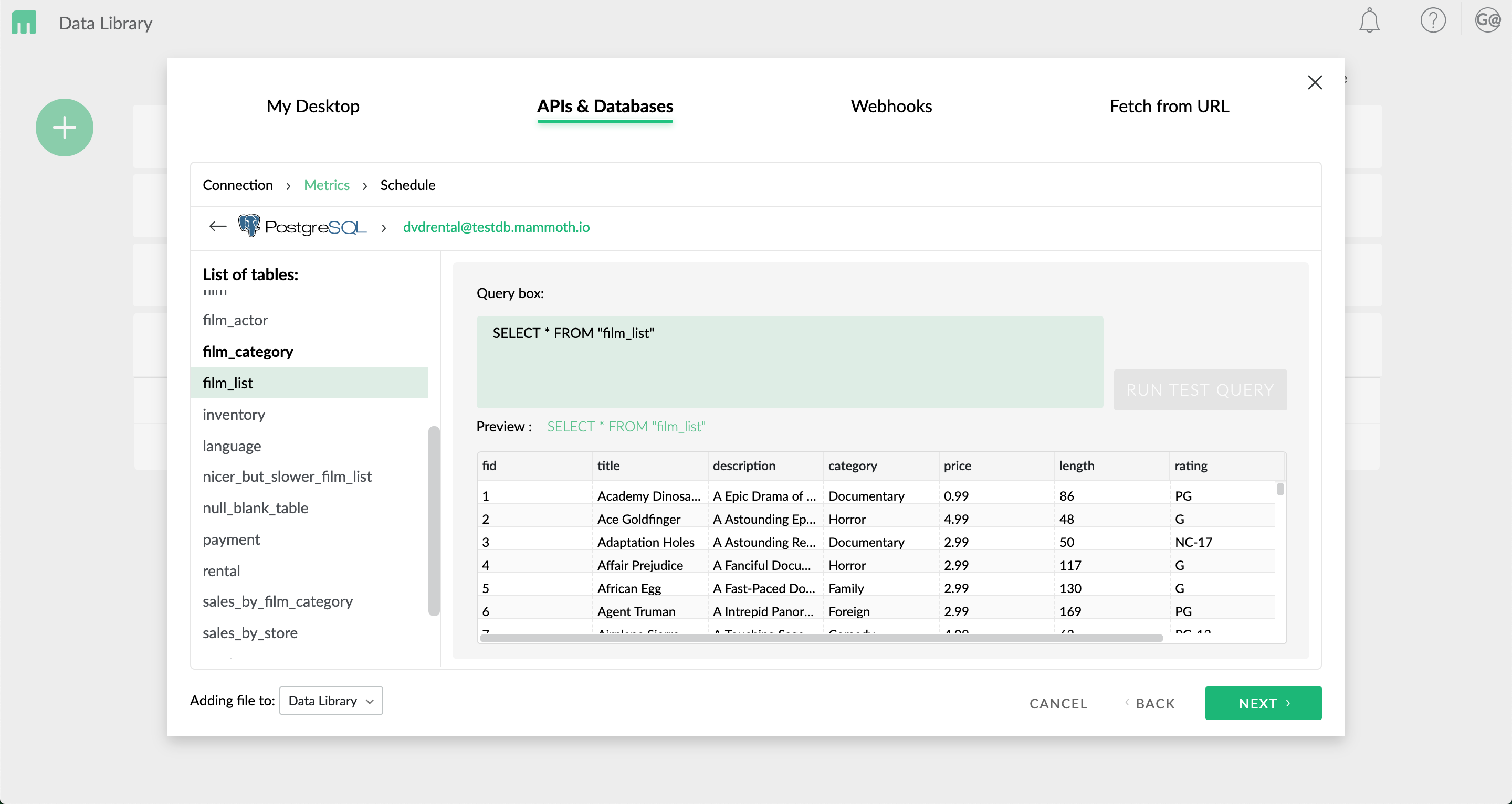
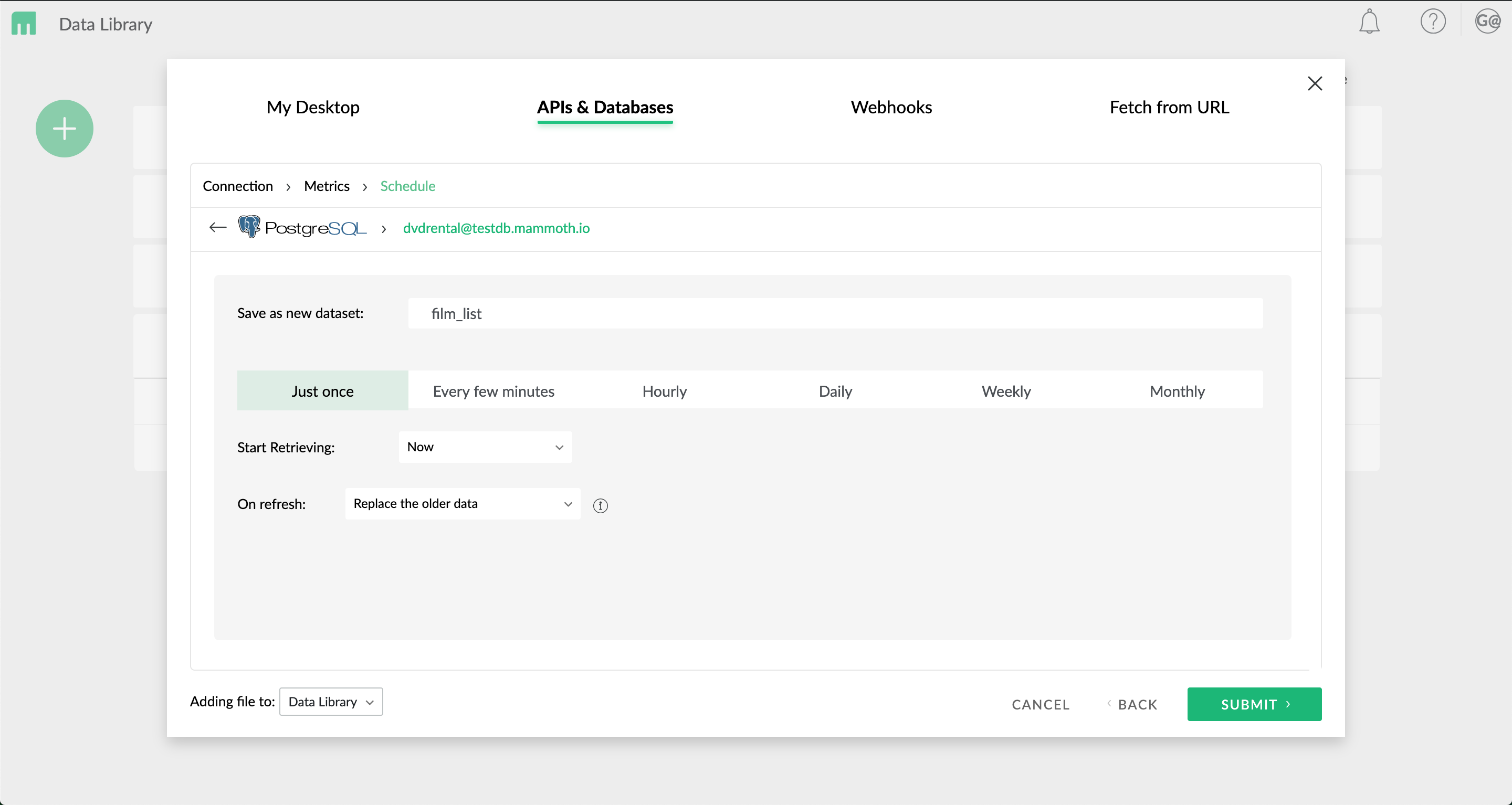
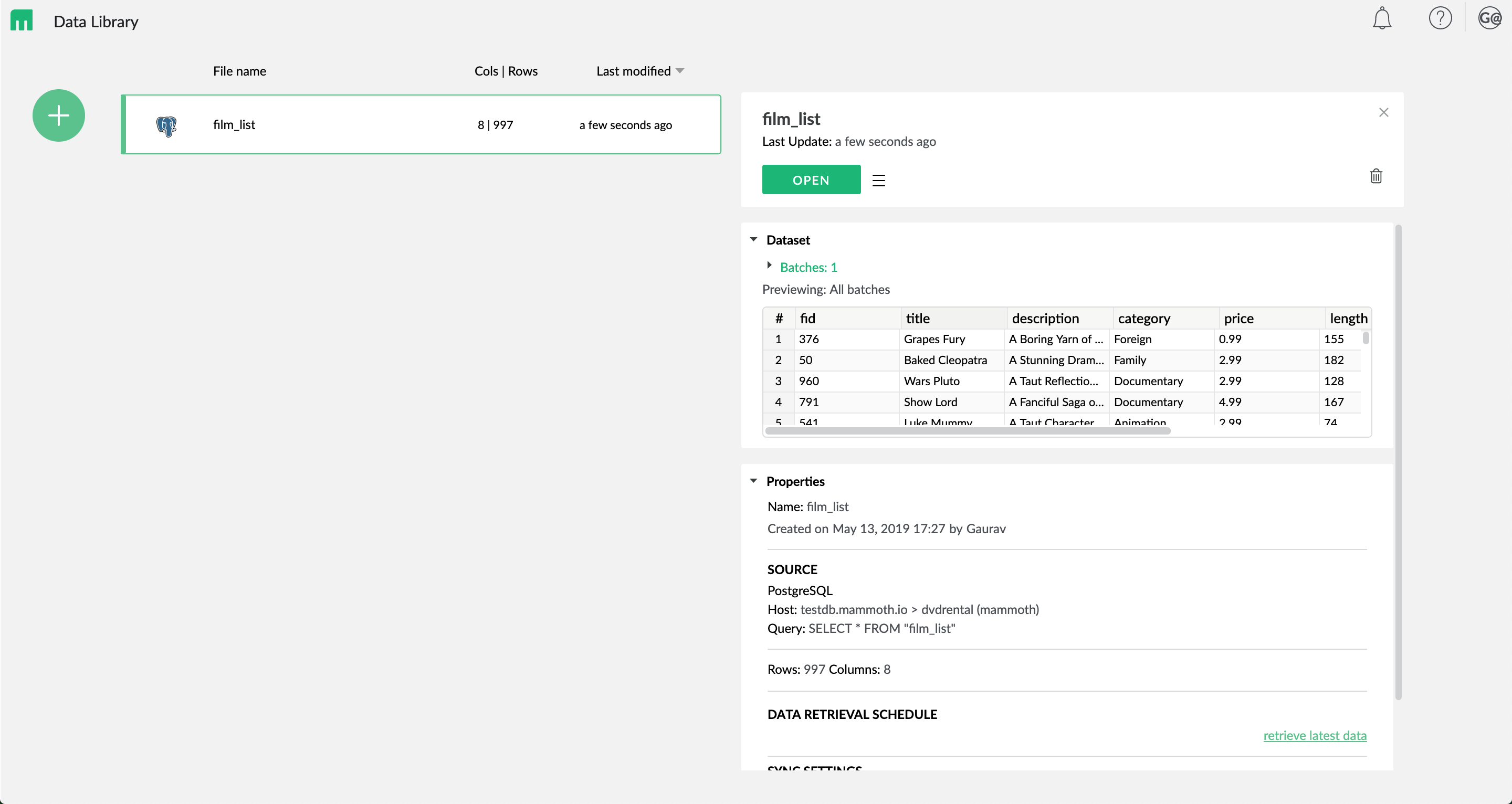
Connecting to Postgres or MySQL database
14 Apr 2019
If you have data sitting around in a Postgres or MySQL database and you don’t have the tools or know-how to access them, this article is for you. We are going to use Mammoth Analytics, one of favorite data management platforms, for this exercise.